
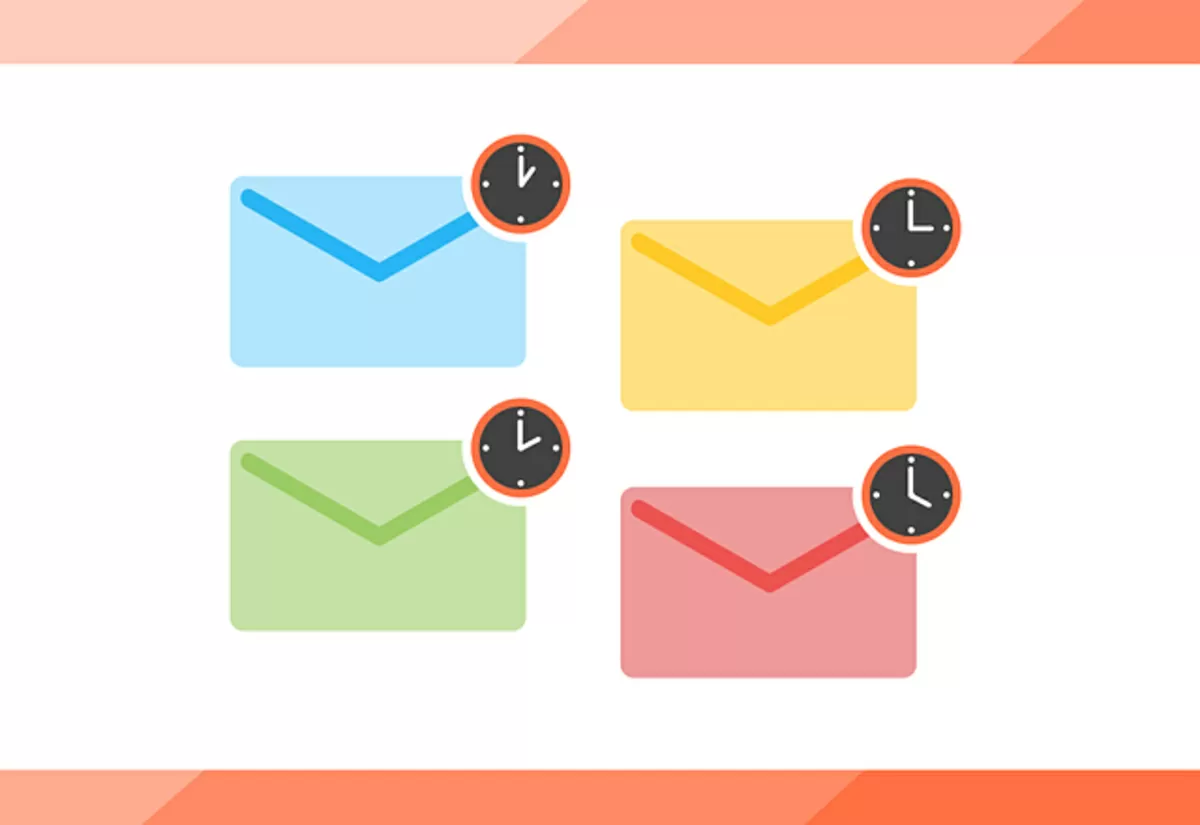
Today we’ll learn what mail servers are for and how they work. This server is crucial to your operation and should be one of your first considerations when planning your new network architecture. To learn more, check out NitroMail
You’re probably checking and sending emails as you read this without realizing it. Your email will be at its destination halfway across the world in just a few seconds. We don’t give much thought to the complex procedure behind the scenes to make this happen, but a mail server is essential to making this happen.
While it may seem like an email zips from one computer to another, it must pass through a series of worldwide mail servers before it reaches its final destination. Email communication would be limited to recipients with identical domain names without such servers.
There are two distinct kinds of email servers that handle outbound and incoming messages.
The Simple Mail Transfer Protocol (SMTP) is used for outbound email. Post Office Protocol version 3 (POP3) or Internet Message Access Protocol (IMAP) can be used for the incoming mail servers. It’s tiresome to think about how the POP3 servers save emails on local hard drives or PCs and how the IMAP protocol stores emails on servers.
To recap, when you hit the send button in your email client (be it Outlook, Gmail, Yahoo, or another), the program establishes a connection with the SMTP server for your domain. After that, your email program will relay your email address, the recipient’s email address, the message body, and any attachments to the SMTP server (remember, this is for outgoing mail).
The SMTP server validates the email address before sending the message. If the domain is local, there is no need for further routing, and the message will be sent directly to the POP or IMAP server for the environment. IF THEY ARE DIFFERENT, the SMTP server will need to talk to the server in the other part.
On its epic journey, the SMTP server must first meet the DNS server (the server responsible for translating email addresses into their corresponding IP addresses; we’ll get to DNS servers in a bit). Since IP addresses are the native tongue of DNS servers, they will be used to convert the email address.
The SMTP server may now connect to the recipient’s SMTP server because it has the correct IP address. This isn’t done immediately; the message travels via a chain of other SMTP servers to its final destination. Getting such a delicate message worldwide is no easy feat, but it’s done daily.
The email is then delivered to the recipient’s SMTP server, which verifies the domain and user name (crucial information for spam screening) and, if everything checks out, provides the message to the POP server. Downloading begins as soon as you click on the email. While the POP protocol will save the message to local storage, the IMAP protocol will keep it on a server instead.
This is the magic behind the mail server’s seemingly straightforward operation.
Some might wonder, “What does that have to do with my company?” Either Gmail or Yahoo is fine with me. Costs nothing. While the service is free, some users, notably commercial enterprises, may need to pay for server space.
You’ll need a method of receiving and sending emails and the means to configure and filter your emails in addition to the servers themselves.
You may utilize Postfix or Microsoft Exchange, two widely used applications for that aim. Such software works invisibly to make things easier for everyone involved.
After everything is said and done, a mail server is simply a server responsible for the behind-the-scenes business of sending and receiving electronic mail. Their responsibilities include ensuring that emails get where they need to go, receiving messages from the correct senders, screening out spam, and archiving correspondence. Understanding how mail servers function is often overlooked because of how intuitive the process appears to the end user.
Read Also: How to Conduct Valuable Keyword Research For Your Online Marketing Specialty
First things first, what exactly is a Brazilian hair treatment? In simple terms, it's a…
Have you ever dreamed of transforming your home into a personal sanctuary of beauty and…
Urea fertilizer, often known as 46 0 0, is a big player in the world…
Are you ready to add a touch of elegance and artistry to your special occasions?…
انتخاب یک کارگزار فارکس می تواند یک کار دلهره آور باشد، به خصوص اگر تازه…
Welcome to the fascinating realm of online forex trading! In today's digital age, the prospect…